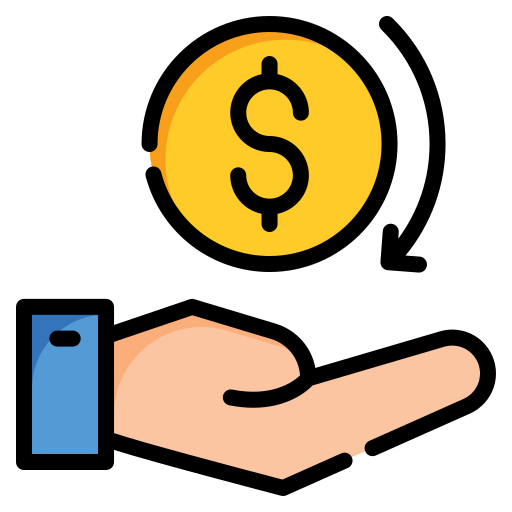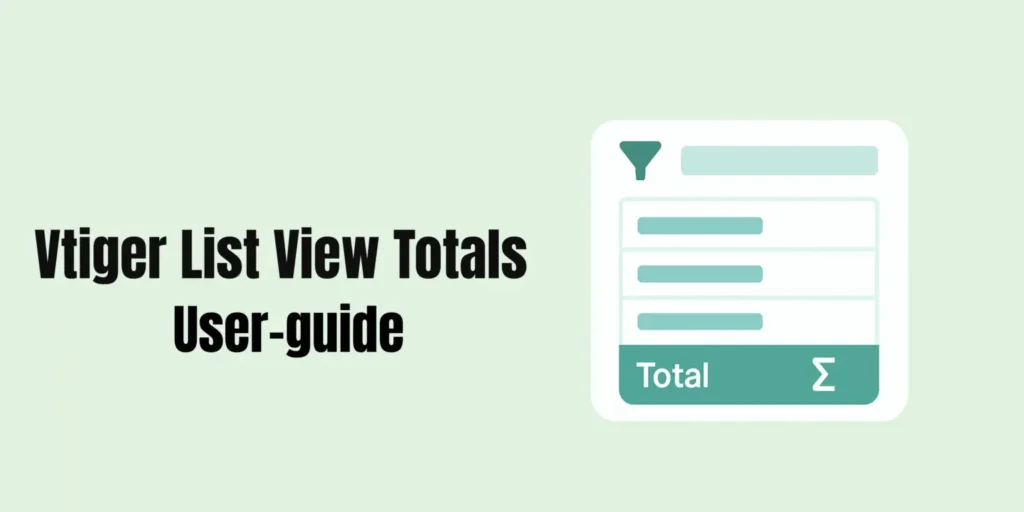
User Guide : Vtiger CRM sum of list view
The List View Total in Vtiger CRM offers benefits that can provide real-time insights by quickly calculating totals for numerical data in
The vtiger CRM label editor is a tool that helps you customize the words used in your Vtiger CRM. You can rename fields, modules, and menus to make the CRM easier for your team to understand and use. Label editor for vtiger lets you create a CRM that fits your team’s needs perfectly.
Example: Change the label ‘Contacts’ to ‘Customers’.
In this video, We are going to show you exactly how to set up the vtiger CRM label editor feature in your CRM.

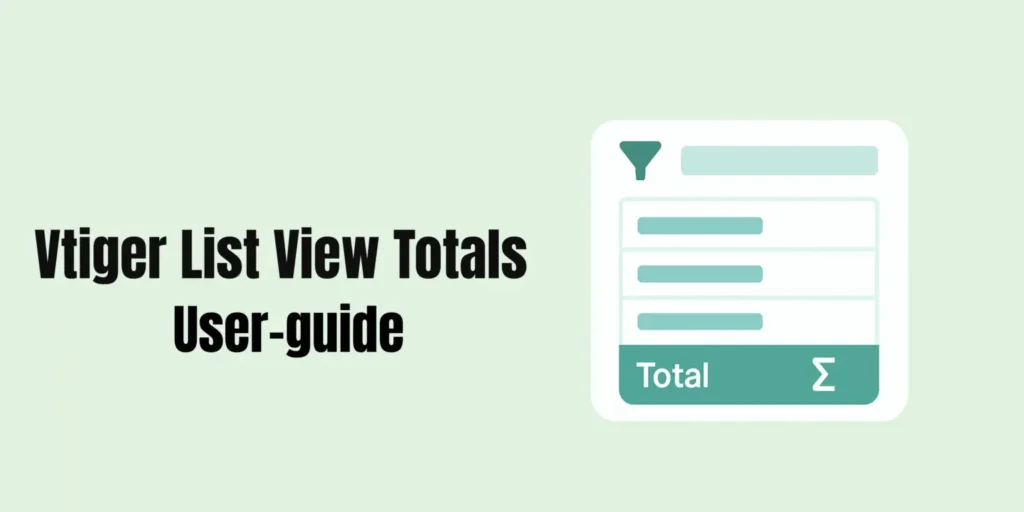
The List View Total in Vtiger CRM offers benefits that can provide real-time insights by quickly calculating totals for numerical data in
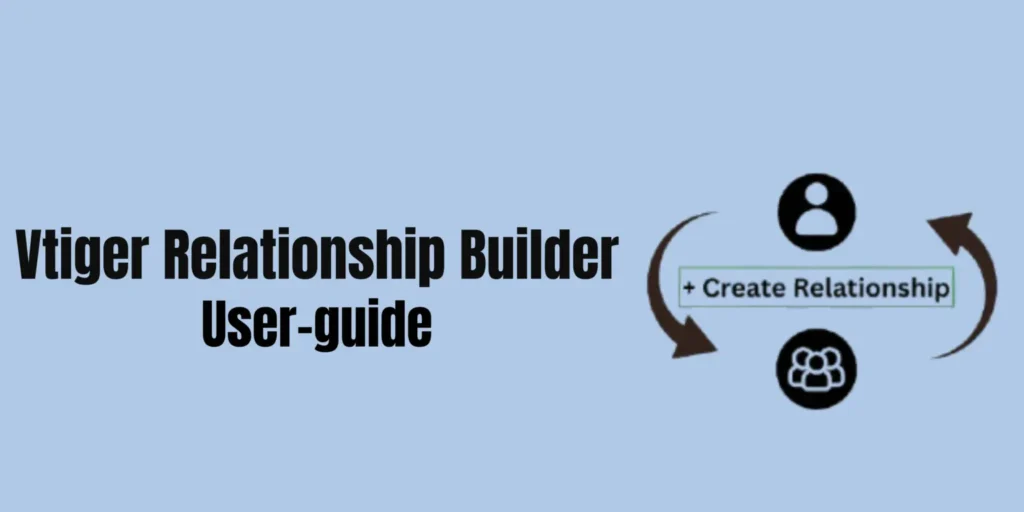
This vtiger relationship builder userguide helps you Create Relationships between different modules according to your business-specific needs. By doing this you can connect any
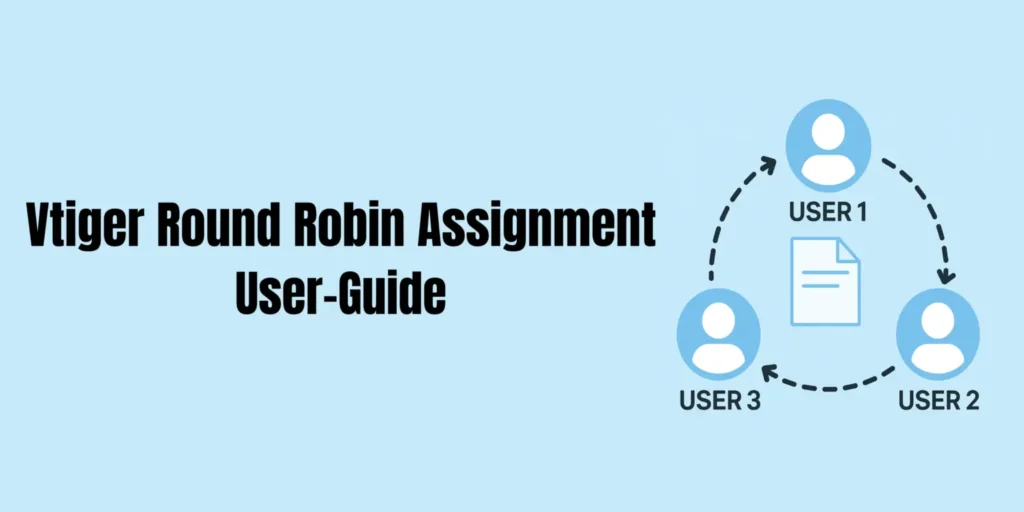
Round Robin Assignment in Vtiger CRM extension is a powerful tool, can automate assignments of CRM records, ensuring new customer inquiries,
Get extensions that make your CRM faster, smarter, and easier to use.
Boost your Vtiger CRM with Joobilant’s advanced extensions and expert development support.