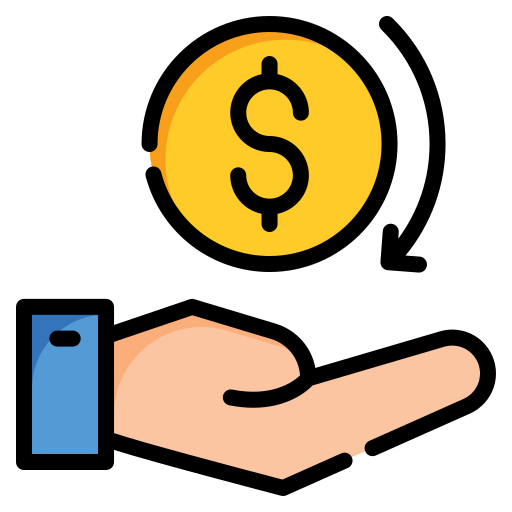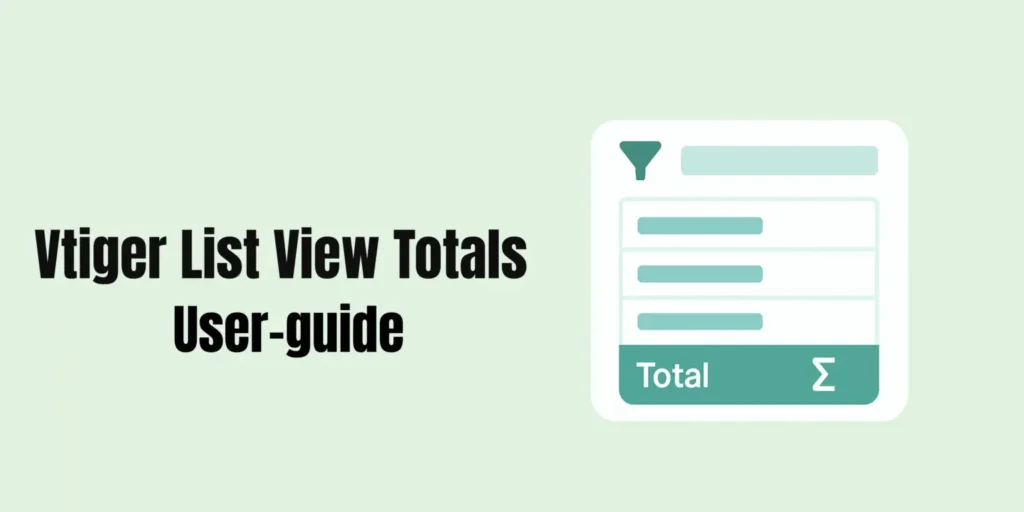
User Guide : Vtiger CRM sum of list view
The List View Total in Vtiger CRM offers benefits that can provide real-time insights by quickly calculating totals for numerical data in
The data consistency across related records is essential for maintaining accuracy in CRM data management. This Related Record Update for VTiger can simplify this by enabling seamless automated updates of related records across different modules in your Vtiger CRM.
1. To get started, create a new workflow.
2. Select the target module that aligns with your related records. Here, we select ‘Organization’ as the target module because we’re updating organization details in Vtiger CRM.
3. Click on ‘Add Action’ and select JB Related Record Update.
4. In field mapping, you can choose which fields from the source module should be updated in the related module. Here, we’ll map the organization’s address to the related contacts.
5. save your field mappings and the workflow to finalize your workflow settings.
6. Now, Let’s put this into action! Here, we create a sample of related record update.
7. Let’s consider an organization record.
8. Here, we are updating Organization shipping address records, Save it after the updation. This will now be updated automatically in its related Contact records.
9. Here’s the related contact record. You can notice that the shipping address has been updated automatically, matching the changes we made at the organization record.
In this Video, we will show you how to set up Related Record Update for VTiger in simple steps.
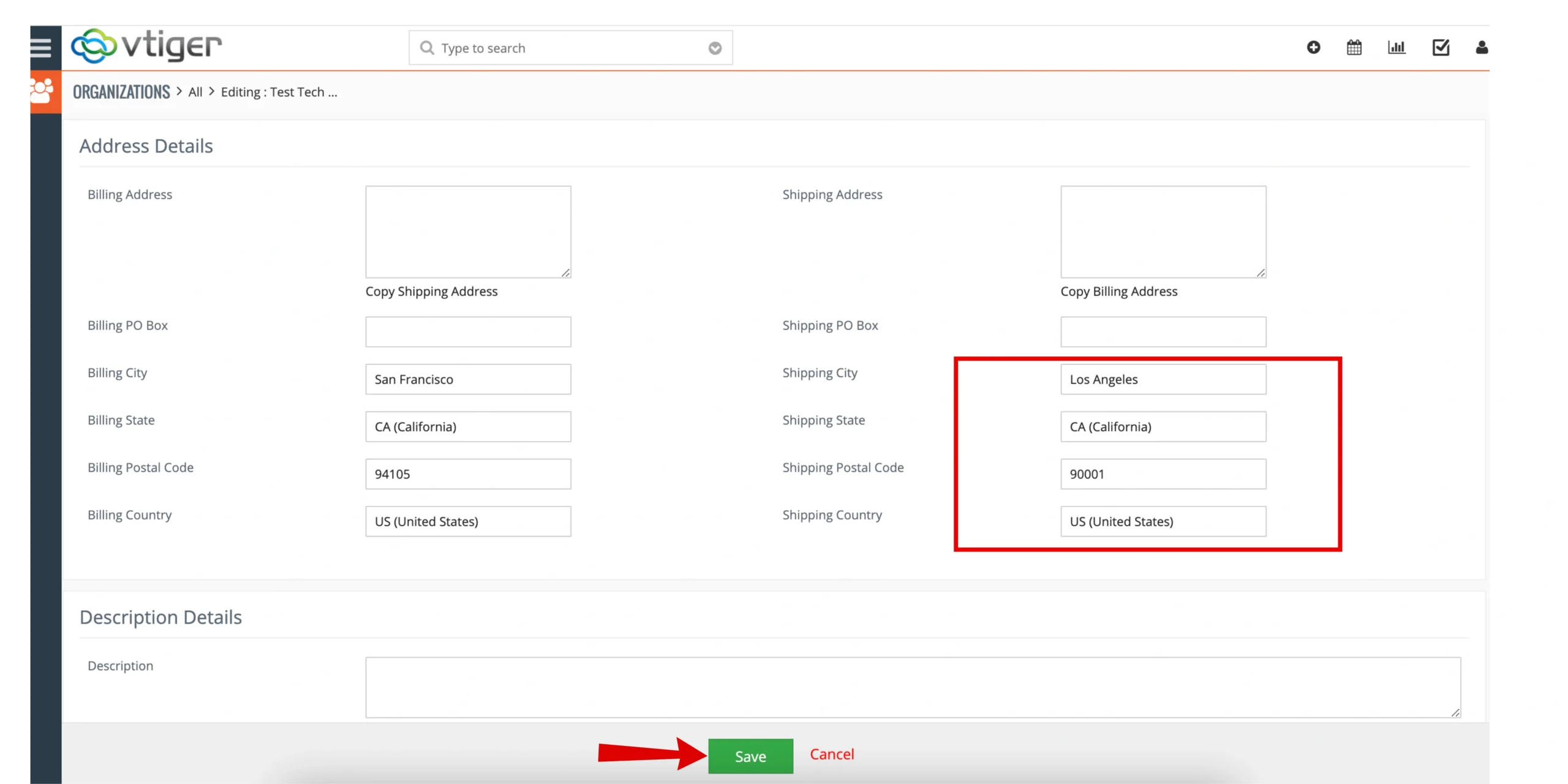

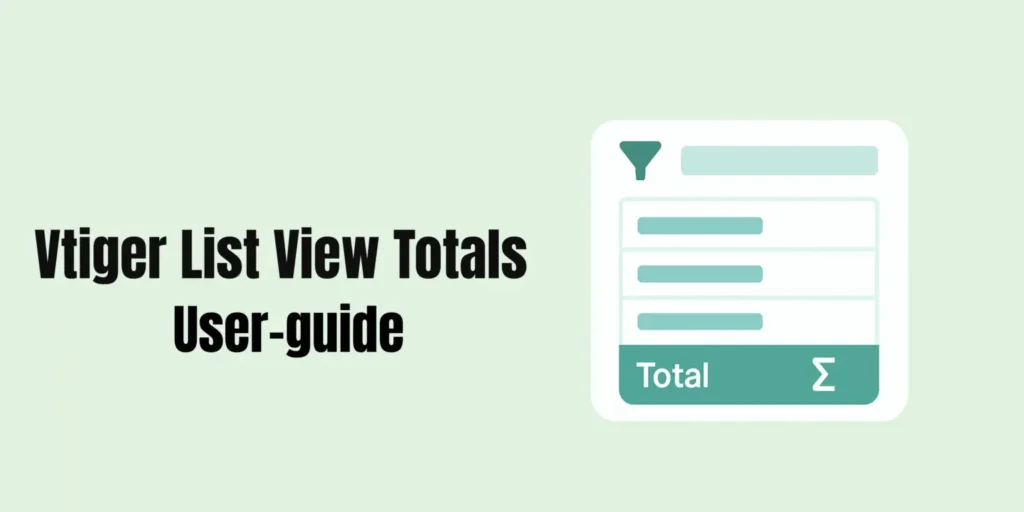
The List View Total in Vtiger CRM offers benefits that can provide real-time insights by quickly calculating totals for numerical data in
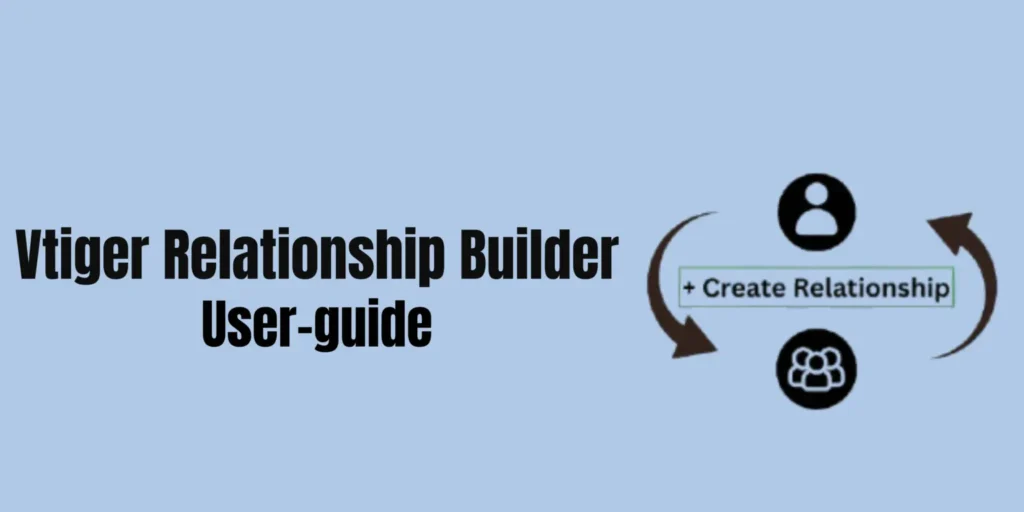
This vtiger relationship builder userguide helps you Create Relationships between different modules according to your business-specific needs. By doing this you can connect any

Vtiger CRM Global Search can access information quickly and accurately across all fields in Vtiger CRM, whether it is standard or custom.
Get extensions that make your CRM faster, smarter, and easier to use.
Boost your Vtiger CRM with Joobilant’s advanced extensions and expert development support.