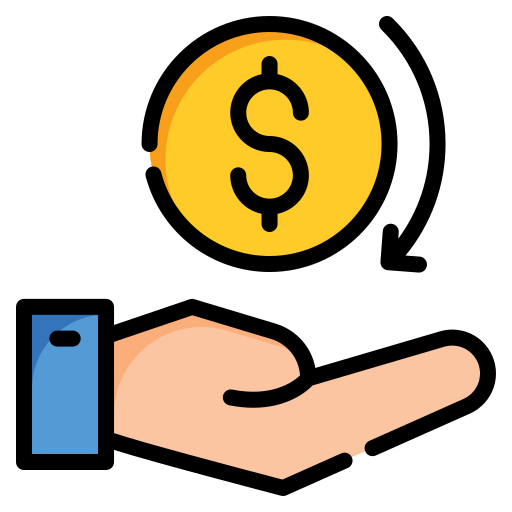Get real time data insights with Sum of list view for Vtiger
The List View Total is a powerful tool that helps users to get a quick overview of complete data for numerical fields
Creating custom modules in Vtiger CRM is a strategic decision that affects development time, system stability, and long-term maintenance. Organizations can either build modules manually, writing PHP, modifying database schemas, and wiring relationships by hand, or adopt a no-code approach using Vtiger Module Builder paired with its Relationship Builder. The no-code option streamlines module creation, enforces consistent structure and validation, and reduces the risk of upgrade breakages, while manual development gives maximum flexibility at the cost of time and technical overhead.
This article compares both approaches across development workflow, relationship management, cost and efficiency, and long-term reliability to help CRM administrators and consultants choose the most practical path for their projects.
| Aspect | Manual Module Creation | Using Module Builder |
|---|---|---|
| Setup Time | Several hours to configure files, fields, and relationships manually | Module ready in under 5 minutes with guided UI |
| Technical Skills Required | Strong knowledge of PHP, MySQL, and Vtiger MVC structure | No coding required — simple visual interface |
| Error Handling | Prone to typos, code errors, and database issues | 100% validated process — built-in field & structure validation |
| Upgrade Compatibility | Manual changes can break after CRM upgrades | Upgrade-safe. follows official Vtiger coding standards |
Establishing and maintaining relationships between modules is critical for data integrity and workflow efficiency.
| Aspect | Manual Linking | Using Relationship Builder |
|---|---|---|
| Setup Process | Requires editing database tables and adjusting related lists after updates. | Define one-to-one, one-to-many, or many-to-many relationships within seconds. |
| Testing & Verification | Multiple testing cycles needed to ensure correct functionality. | Real-time previews allow administrators to confirm setup instantly. |
| Maintenance | Future changes often require developer support. | Can be managed directly within the CRM by administrators. |
| Automatic Updates | Changes are not automatically reflected across modules; adjustments required after updates. | Changes are automatically reflected in all related modules, reducing manual work. |
Time Investment: Manual module creation averages 6–10 hours per module, while the Module Builder completes the same task in under five minutes.
Cost: Manual development typically requires hiring a developer or consultant, whereas the Module Builder is a one-time investment with a lifetime license and no recurring fees.
Scalability: Multi-module projects are time-consuming with manual coding, but the Module Builder allows instant duplication and deployment, maintaining consistency across modules.
Code Quality: Manual development depends on the individual developer’s approach, while modules created with the Module Builder follow Vtiger coding standards consistently.
Database Integrity: Manual edits can lead to schema mismatches, whereas the Module Builder auto-generates structures to ensure accuracy.
Upgrade Safety: Manual customizations may break during CRM updates, while modules and relationships created with the Module Builder remain fully upgrade-compatible for Vtiger 7.x and 8.x.
Manual module development in Vtiger CRM offers flexibility but is time-intensive, error-prone, and requires technical expertise. In contrast, Joobilant’s Vtiger Module Builder and Relationship Builder provide a fast, reliable, and upgrade-safe solution that enables CRM administrators and consultants to deploy custom modules and relationships with minimal effort.
For organizations looking to streamline CRM customization, reduce errors, and ensure future compatibility, the no-code approach represents a more efficient and sustainable path.
Note: Build faster, maintain consistency, and minimize risk with a no-code, upgrade-safe module creation workflow.


The List View Total is a powerful tool that helps users to get a quick overview of complete data for numerical fields

Vtiger CRM is a powerful tool for managing your business, but sometimes the default labels and names don’t match how

In this guide, you’ll walk through every step to install Vtiger CRM OpenSource — from downloading the correct package to
Fix problems and enhance your CRM with the right extensions.
Boost your Vtiger CRM with Joobilant’s advanced extensions and expert development support.