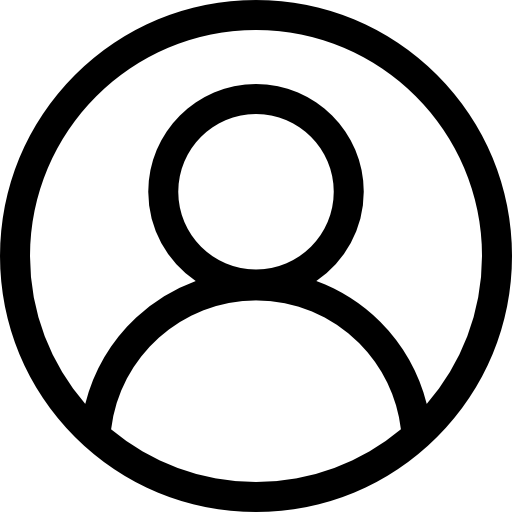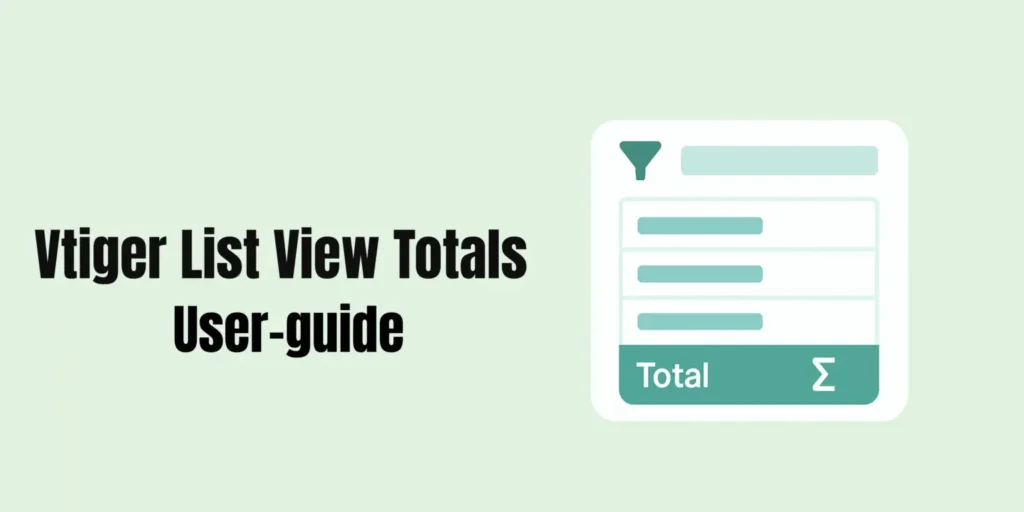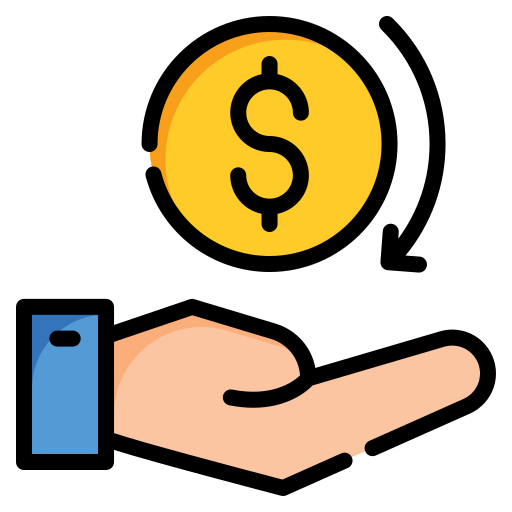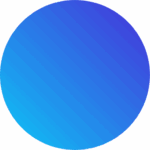This guide explains how to mention users in comments within Vtiger CRM, using the vtiger mention users in comment extension, and helping teams collaborate more efficiently by notifying the right people at the right time.
Steps to Mention a User in Vtiger CRM Comments
Log into Vtiger CRM Using your Credentials
From the Main menu, navigate to the Desired Module
Here, we choose the Contact Module
Select the Specific Record from the module
Scroll down to the Comment Section
Type your Message
To mention a person, use the @ Symbol followed by their Username
Click post to save your Comment.
Watch Video
Watch the video below to learn how to use vtiger mention users in comment extension.