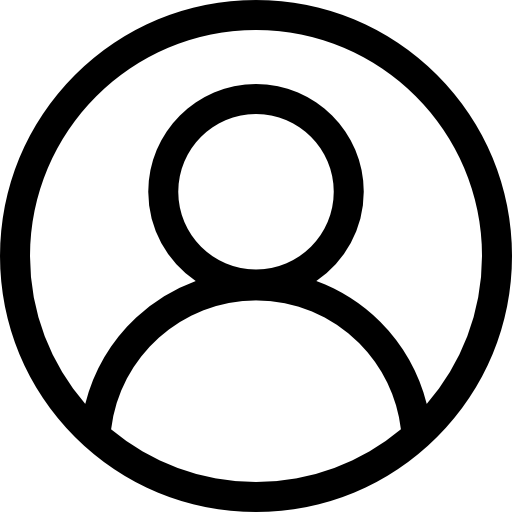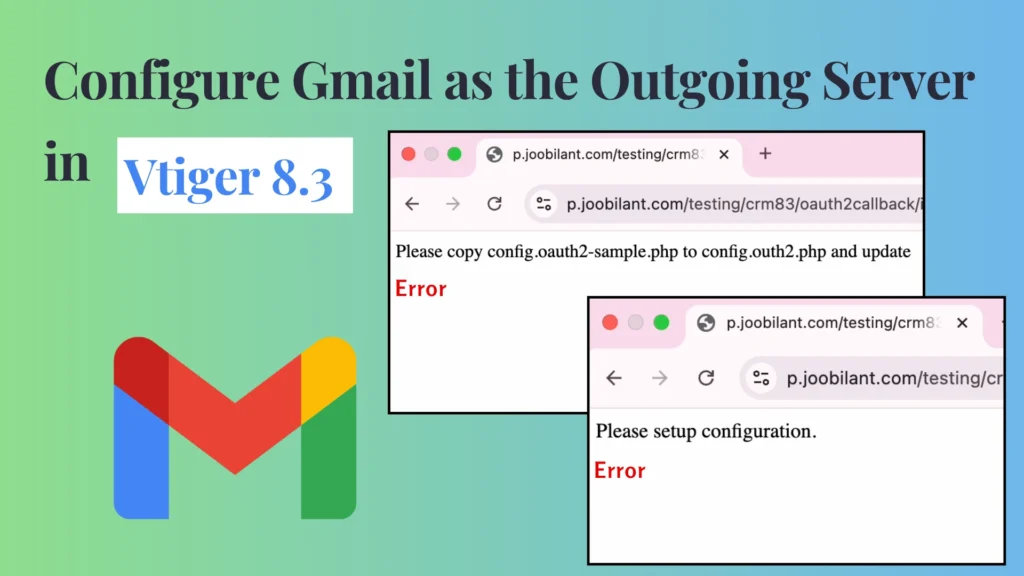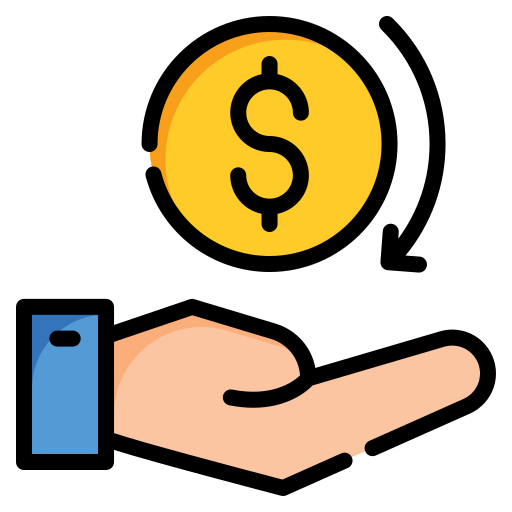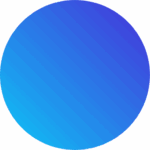Vtiger CRM Migration from 7.5 to 8.3 (the Latest version) is more than just a version change; it’s a major step toward improved performance, enhanced security, and access to the latest CRM features.
In this guide, we’ll walk you through the complete process of Vtiger CRM Migration from 7.5 to 8.3, including pre-upgrade checks, data migration steps, and best practices to ensure a smooth transition without data loss.
Prerequisites:
- A Complete backup of your Vtiger CRM files and database.
- Access to Vtiger CRM Root Folder
- Admin Credential for Vtiger CRM
Steps to Migrate 7.5 to 8
Download the Migration Patch
Go to Source Forge
Download the 7.5 to 8 Migration patch
Extract and copy files
Locate the Downloaded zip in your system
Extract the Zip File
Copy the Extracted File to the CRM Root folder
Starting the Vtiger crm Migration Process
Open the Browser and Load http://your-crm-url/migrate/
On the vtiger CRM Migration window, you will see a checkbox confirming that you have taken a complete backup of your CRM data. If you have already backed up your files and database, check the box to proceed.
Provide the CRM Username and Password
and click next to proceed.
Check if there are any errors
Click Finish to complete the migration
Steps to migrate 8 to 8.1
Go to Source Forge and download the 8 to 8.1 migration patch
Extract and copy the files to the CRM Root folder
Open the Browser and Load http://your-crm-url/migrate
Check the box regarding Backup if you already taken a backup.
Provide crm username and password
Click next and check if there are any errors
Click Finish to complete vtiger CRM migration
Migration 8.1 to 8.2 and 8.2 to 8.3
Follow the same steps as the 8 to 8.1 migration process. However, for migrating from 8.1 to 8.2, download the 8.1 to 8.2 migration patch. Similarly, for migrating from 8.2 to 8.3, download the 8.2 to 8.3 migration patch.
Conclusion
By following these steps carefully, you can complete Vtiger CRM Migration from 7.5 to 8.3 effortlessly and ensure your Vtiger crm runs on the latest version. Vtiger CRM Migration from 7.5 to 8.3 ensures your business stays ahead with improved stability, performance, and access to the latest CRM innovations.
Need Any Help ?
Contact our Migration expert for Vtiger CRM Migration from 7.5 to 8.3 service