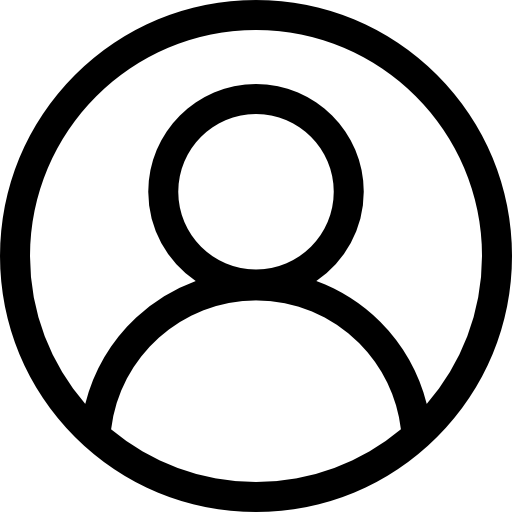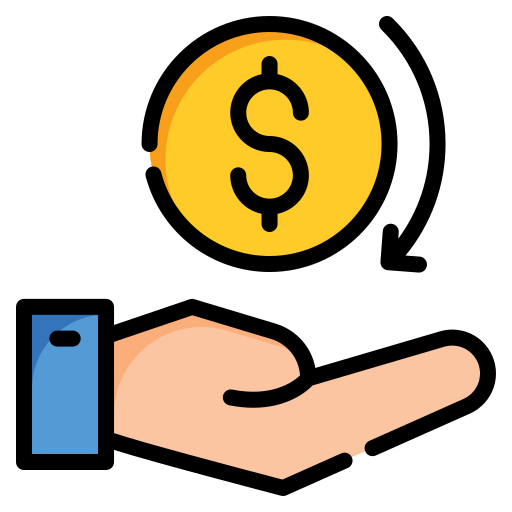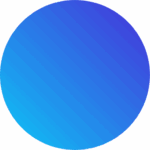In the world of CRM, every business is unique. You may need to create custom modules in vtiger crm tailored to your specific process — for example, a Properties module for a real estate business — that the standard Vtiger modules don’t support. That’s where custom modules in Vtiger CRM come in.
However, creating custom modules in vtiger crm from scratch typically involves coding, developer time,
and extensive testing.
What if you could do it visually — like a DIY project — without writing a single line of PHP or
SQL?
In this article, we’ll show you how to create custom modules in Vtiger CRM Open Source.
and how Joobilant’s Vtiger Module Builder extension helps you do it faster, safer, and
completely no-code.
Why Create Custom Modules in Vtiger CRM?
Tailored Data Capture
The standard Vtiger modules may not cover all your business requirements. With custom
modules, you can define fields, blocks, and layouts specific to your processes.
Better Integration
When you Create Custom modules in vtiger crm, you connect and link data across multiple areas of CRM, automate processes, run workflows, and generate detailed reports that merge standard and custom data.
Maintainability
A properly built custom module upgrades safely, remains portable, and aligns with Vtiger’s framework — ensuring long-term stability and smooth CRM performance.
The Traditional Way: How Developers Create Custom Modules in Vtiger crm
To understand the value of our extension, it helps to know how modules are built traditionally. Developers typically use vtlib, Vtiger’s PHP development library, to create custom modules in vtiger crm programmatically.
Common steps include:
1. Instantiating a module object via Vtiger_Module()
2. Initializing tables (initTables) and defining module metadata
3. Adding blocks and fields using Vtiger_Block() and Vtiger_Field()
4. Defining relationships via setRelatedList() to link modules
5. Adding menu entries so the module appears in the CRM interface
6. Packaging everything into a zip file and importing it through the Module Manager
While powerful, this process is complex, time-consuming, and developer-dependent,
making it impractical for non-technical users.
The No-Code Alternative: Joobilant’s Vtiger Module Builder
To empower CRM admins and non-developers, Joobilant developed the Vtiger Module
Builder — a complete no-code solution for creating and managing modules in minutes.
Key Benefits
● Visual Interface: Create custom modules in vtiger crm through an intuitive dashboard where you can define module names, blocks, fields, menus, and list views effortlessly.
● Relationship Support: Optionally link new modules with existing ones (1:N or N:N) using the built-in Relationship Builder.
● Workflow & API Ready: Fully supports Vtiger’s standard workflows, APIs, and web services.
● Multi-Language Support: Create modules with multilingual labels for global teams.
● Code-Standard Compliance: Modules follow official Vtiger coding guidelines, ensuring
compatibility and safe upgrades.
● Lifetime License: Pay once and create unlimited modules — no recurring fees.
● Cross-Version Compatibility: Works seamlessly with Vtiger 7.x and 8.x, including
minor versions.
Using Vtiger Module Builder, you can go from idea to a fully functional custom module in
minutes — not days.
Step-by-Step: Create Custom Modules in vtiger crm Using Joobilant’s Vtiger Module Builder
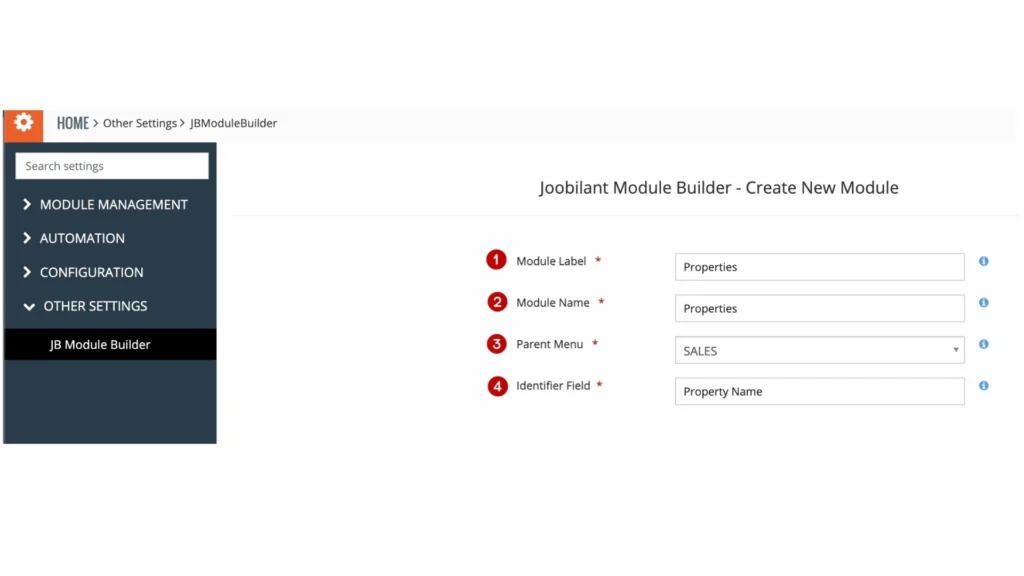
1. Open the Module Builder UI
Navigate to Settings → Module Builder in your Vtiger CRM.
2. Click “Create New Module”
Enter the module name, menu placement, and primary field details.
3. Add Blocks and Fields
Define data blocks and fields (text, picklist, date, currency, etc.) through a visual
interface.
4. (Optional) Define Relationships
Link your new module with existing ones such as Accounts or Contacts.
5. Create List Views
Configure your list view with the required columns and sorting preferences.
6. Save and Generate
Click Save, and the extension automatically creates database tables, layouts, and menu
entries.
7. Start Using Your Module
Your new module is now live — functioning just like any standard Vtiger module.
Need detailed guidance?
Refer to our Vtiger Module Builder User Guide for step-by-step instructions, screenshots, and video tutorials.
Example Use Case: Equipment Maintenance Module
Imagine your company manages Equipment Maintenance inside CRM. The standard Vtiger modules may not fit this workflow — you might need fields like Last Service Date, Next Due, or Assigned Technician.
With Vtiger Module Builder, you can:
● Create a Maintenance module with process-specific fields such as Equipment ID,
Status, and Technician.
● Link it to Accounts or Contacts to track maintenance per customer.
● Add workflows to send alerts when Next Due ≤ today.
Within minutes, you’ll have a module perfectly tailored to your operational workflow — all
without writing code.
Conclusion
Vtiger CRM Open Source is already a powerful platform, but its true potential shines when you extend it to fit your business, without complex development or dependency on external coders.
With Joobilant’s Vtiger Module Builder, CRM admins and teams can design, deploy, and manage custom modules faster, reduce costs, and retain complete control over their CRM customization.
Ready to Create Your First Custom Module?
Get the Vtiger Module Builder Extension — create unlimited modules, automate
processes, and experience true no-code CRM flexibility.
Watch Video
Watch this step-by-step tutorial to learn how to create custom modules in Vtiger CRM without coding.