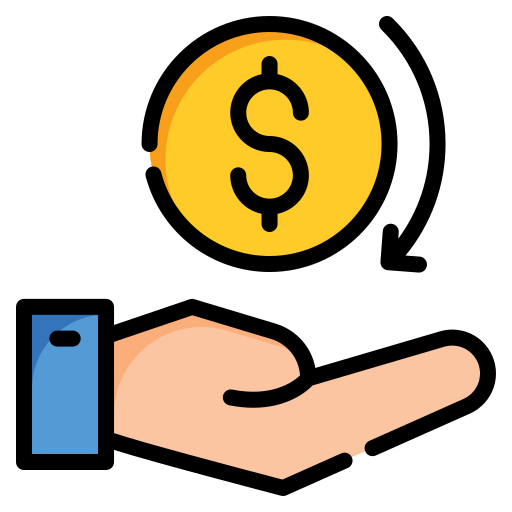Automate User Assignments with Round Robin Assignment for VTiger
Managing customer assignments can be challenging, especially when you want to balance workloads and ensure that every team member has
In the business, data management is important to decision-making and efficiency. For Vtiger CRM users, the Excel export for Vtiger extension allows owners to export CRM data to Excel, giving them full control to organize, and customize it to suit their business needs.
Export Data to Excel Format :The primary feature of this extension is that it can export Vtiger CRM records directly into Excel’s (xlsx) format. This is very useful for keeping your records in an organized manner.
Complete Customization of Fields: Business owners can customize the fields of their data in Vtiger CRM before exporting it .
For example, if you only need specific customer details or sales reports, you can select what the details you want, saving you time and effort.
Add or Remove Data Lists: Business owners can add or remove data lists before exporting. If certain fields are not needed, you can simply leave them out, ensuring your report is clean and focused on what’s most important for your business.
Excel export for Vtiger provides structured rows and columns, making it to handle large datasets. The advantages of Excel are its analytical tools, such as formulas, pivot tables, and charts. This feature is useful for generating insights that increase business growth and strategy. In Excel, you can apply filters, sort data, rearrange columns, and enhance key information using bold text or colors. Excel files can be easily shared with others because it is popular and everyone can access and work with the data. Excel has more effective tools for verifying and formatting data, making sure the exported information is right. So, Excel export for Vtiger CRM helps business owners easily find and fix mistakes in the data.
Understanding the difference between Excel and CSV formats is important when exporting data from Vtiger CRM.
Excel (.xlsx):
CSV (.csv):
The ‘Excel export for Vtiger‘ is a valuable tool for business owners who need more control over their data. Understanding the differences between Excel and CSV formats and the benefits of using Excel will help businesses make decisions on how they manage and export their CRM data. The features like customizable fields and the ability to add or remove lists and organize information in Excel format, you can export your data what you want. So, ‘Excel export for Vtiger’ gives you complete control over your records. Whether you need to manage customer lists, track sales, or generate reports, this extension makes the process smooth and efficient.



Managing customer assignments can be challenging, especially when you want to balance workloads and ensure that every team member has

Vtiger crm custom modules allow businesses to adapt their CRM to evolving needs. CRM Software is essential for every business,

In this guide, you’ll walk through every step to install Vtiger CRM OpenSource — from downloading the correct package to
Fix problems and enhance your CRM with the right extensions.
Boost your Vtiger CRM with Joobilant’s advanced extensions and expert development support.