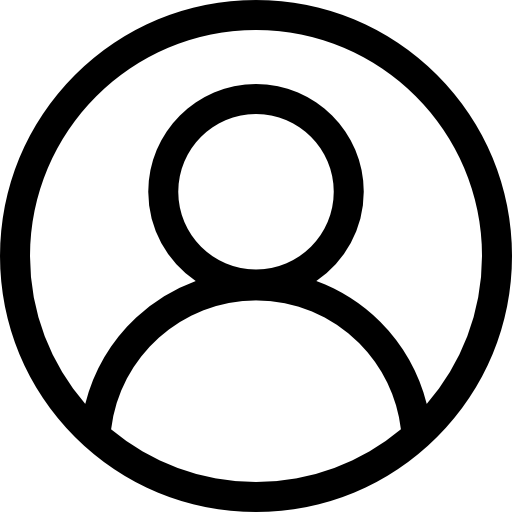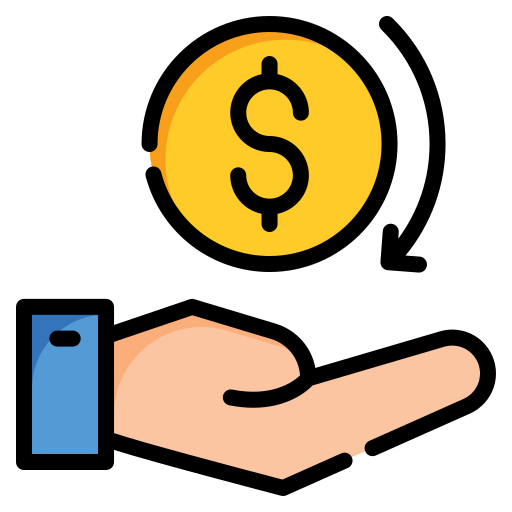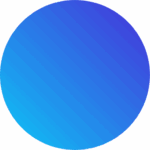In Vtiger CRM, managing documents is a time-consuming task, and we want to simplify the process to save time and effort. Using Drag and Drop in Vtiger CRM, the file management just became effortless. This simplifies uploading and organizing of documents in Vtiger CRM, makes the process faster, more efficient, and easy to use.
What is the Drag and Drop in Vtiger CRM?
The Drag and Drop in Vtiger CRM is a tool that allows users to upload documents simply by dragging them from the desktop and dropping them easily into a Vtiger record. The document is quickly linked to the respective record and eliminates the need to manually navigate through the CRM interface. The extension supports both standard and custom VTiger modules, providing users with a flexible solution to their document management needs.
One of the best features of the ‘Drag and Drop’ lies in its simplicity. Users can simply drag and drop files anywhere on the Vtiger screen, and the system will automatically link the file to the respective record. There’s no need for extra steps or clicks. Additionally, this extension works with all standard and custom VTiger modules, so it fits perfectly with any business setup. It’s a flexible tool that helps businesses of any size and type, allowing you to manage documents across all areas of your CRM effortlessly.
The Drag and Drop Extension for Vtiger CRM is the best solution for businesses to simplify and accelerate document management. By using drag and drop in vtiger, users can upload and organize documents quickly and efficiently.
Conclusion
Drag and drop feature in vtiger crm improves productivity and ensures that all documents are properly linked to their respective records. This extension is an easy way to enhance your Vtiger CRM experience and improve your team’s overall workflow.
Need Ready to use Drag and Drop Extension in vtiger crm? contact us