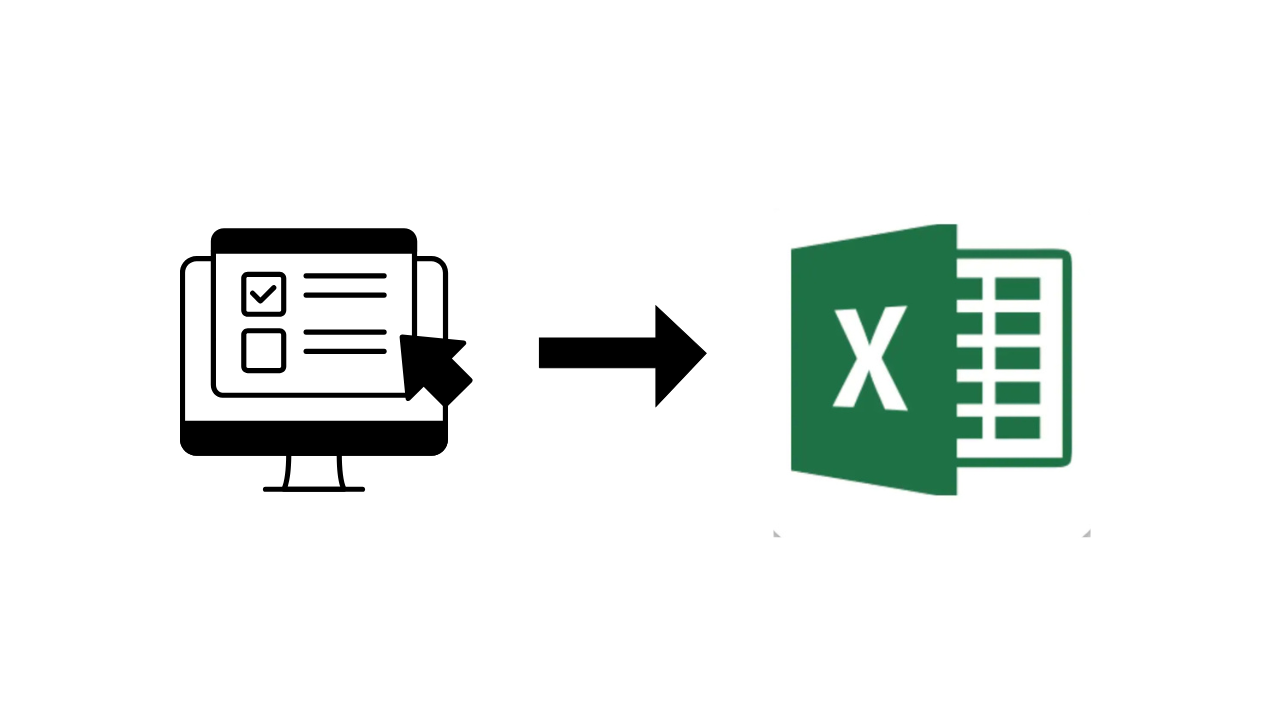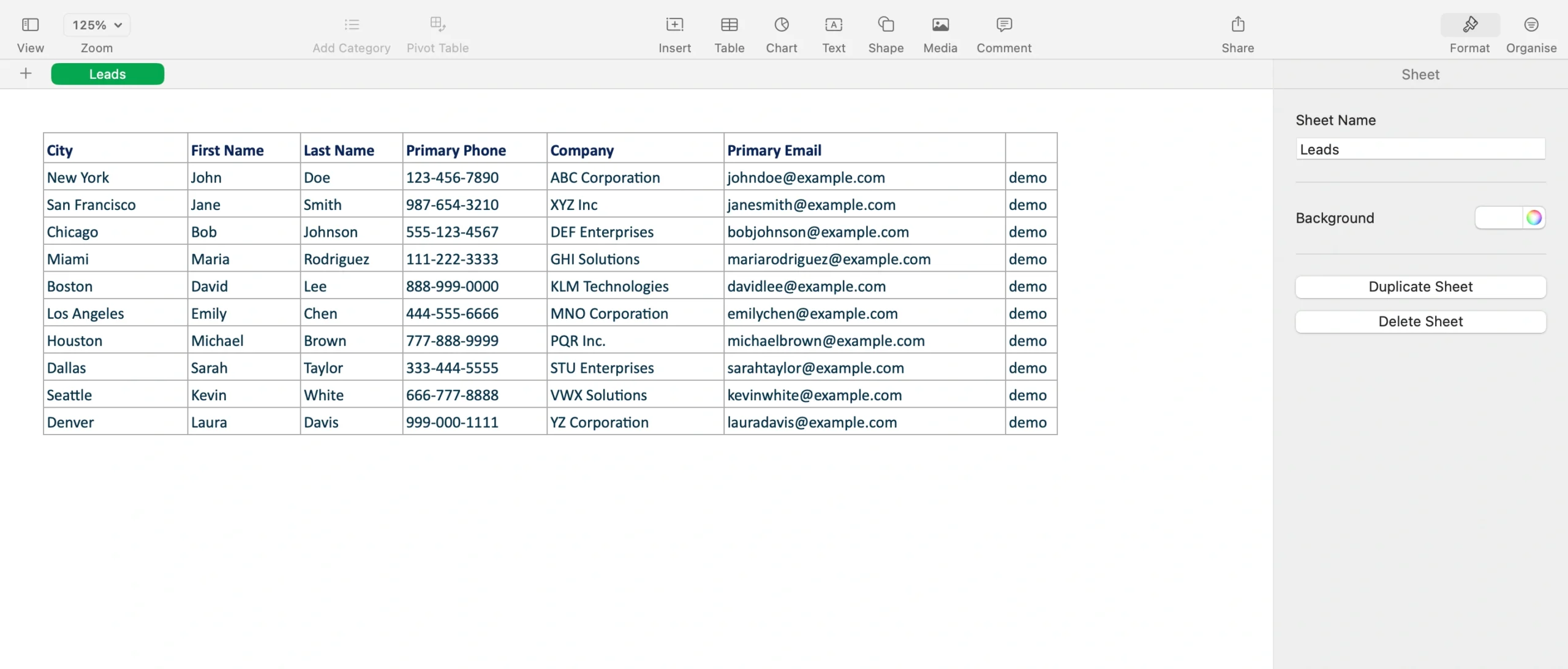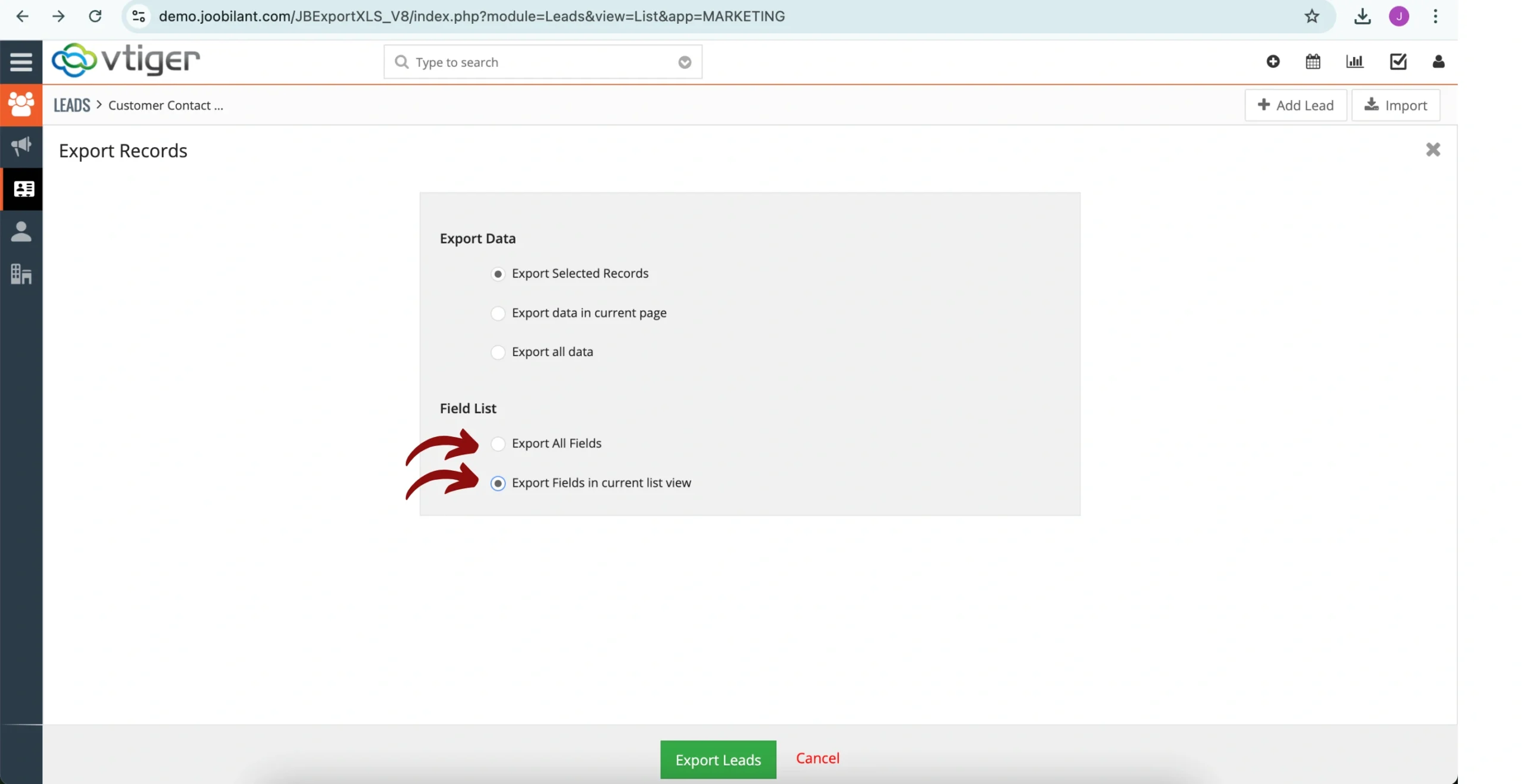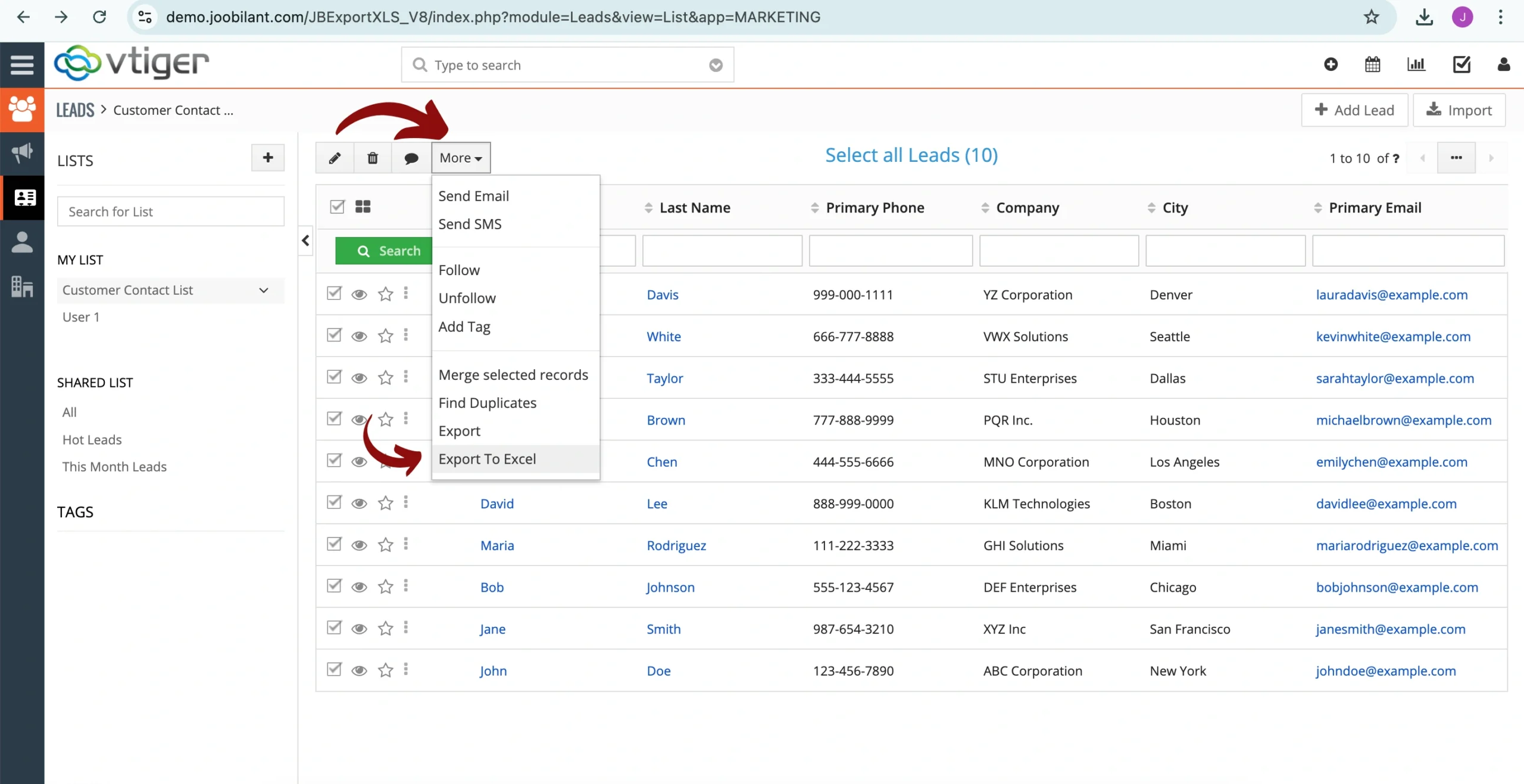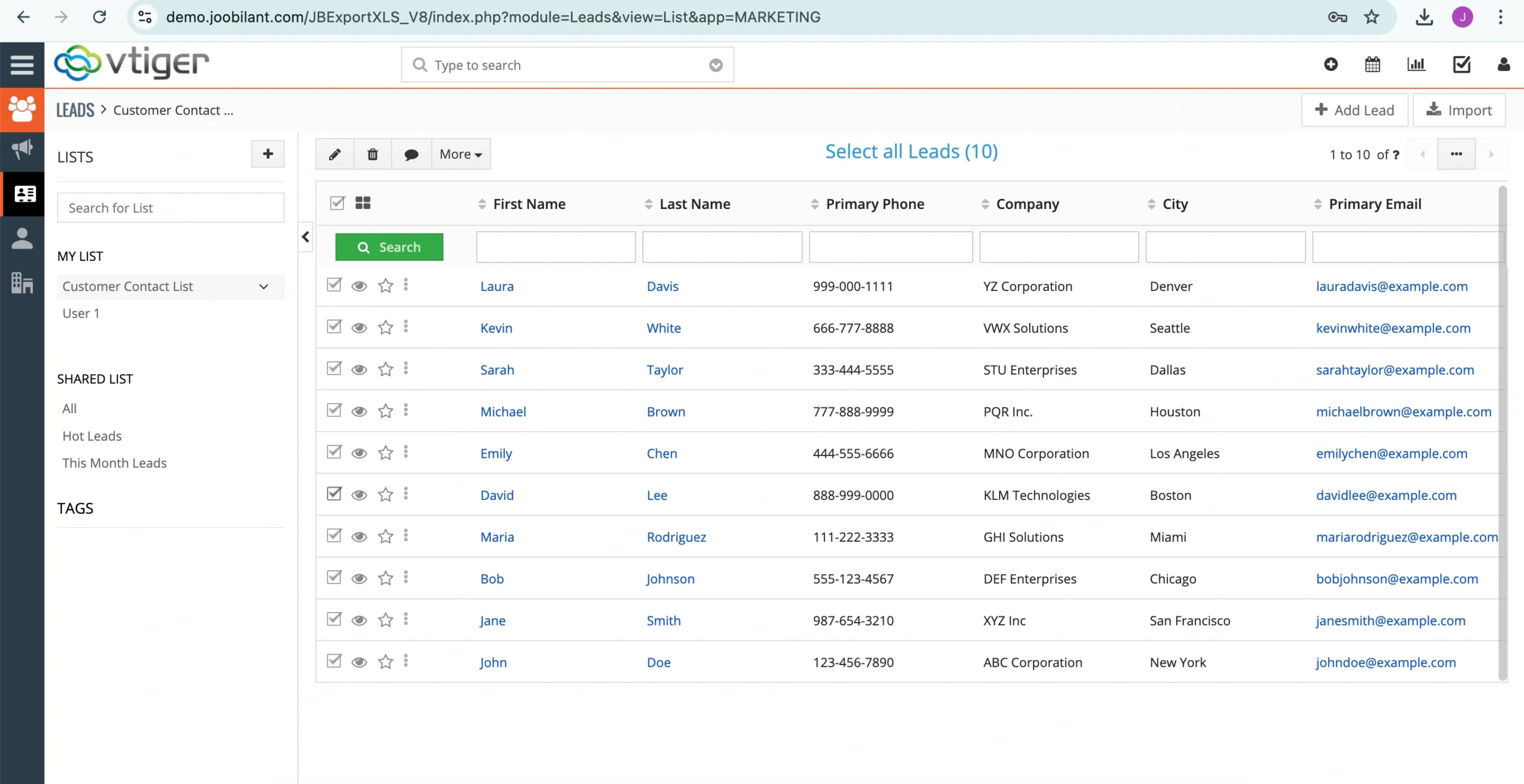Description
Vtiger Excel export extension makes Data exporting from vtiger crm simpler and smarter. With this extension, you can directly export any crm data into Excel format by eliminating the limitations of CSV exports and manually converting it to Excel format. This tool helps you effortlessly export all the fields according to your preference in Excel format.