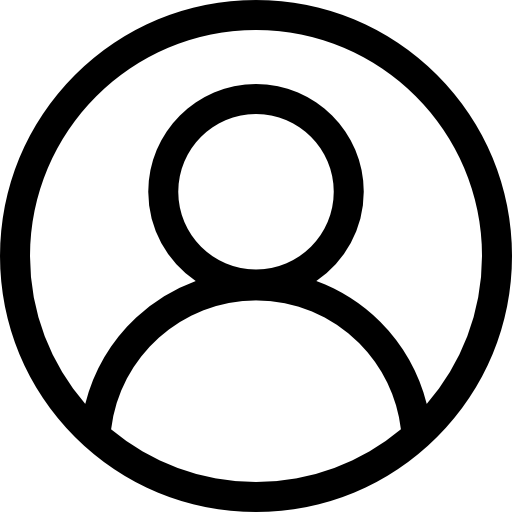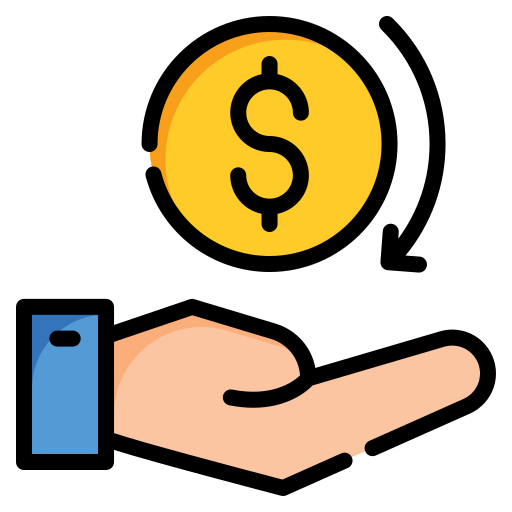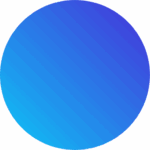Fix Gmail SMTP Outgoing Server Setup Issues in Vtiger 8.3
Fix Gmail SMTP Issue in Vtiger CRM 8.3
Fast, Secure and Reliable
After recent updates in Vtiger 8.3 and Gmail’s stricter OAuth policies, many users face this error when setting Gmail as the outgoing server.
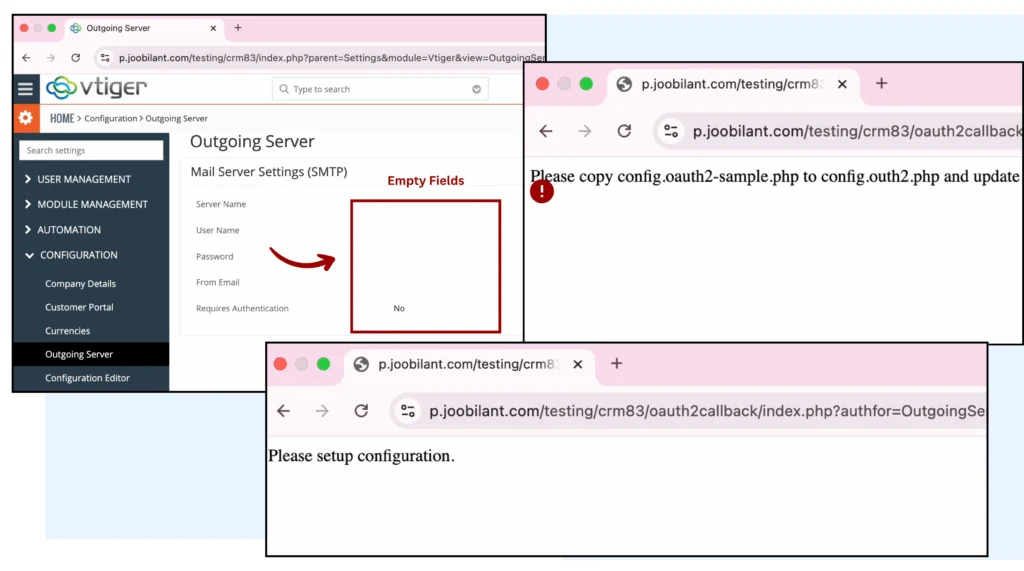
Choose your plan and fix Gmail SMTP Issue in Vtiger CRM 8.3
Fix Gmail SMTP Issue in Vtiger CRM 8.3 securely with the help of our expert team. Choose the plan that fits your needs and get back to smooth email communication in minutes. Whether it’s an authentication or configuration problem, our specialists can Fix Gmail SMTP Issue in Vtiger CRM 8.3 quickly and ensure reliable, error-free outgoing mail.
Configure Gmail as outgoing server in Vtiger CRM 8.3
Transparent, One-Time Pricing — No Hidden Charges
$ 99

Secure Auth 2.0 authentication with proper app setup

Verified Gmail account integration

Tested outgoing email delivery

100% upgrade-safe – follows Vtiger coding standards

No plugin or third-party tool required

Works with both Google Workspace and Personal Gmail accounts
Why Gmail SMTP Fails in Vtiger CRM 8.3
Fix Gmail SMTP Issue in Vtiger CRM 8.3 securely with the help of our expert team. Choose the plan that fits your needs and get back to smooth email communication in minutes. Whether it’s an authentication or configuration problem, our specialists can Fix Gmail SMTP Issue in Vtiger CRM 8.3 quickly and ensure reliable, error-free outgoing mail.

Missing SMTP Configuration
This error appears when the Gmail SMTP server details aren’t correctly set in Vtiger’s Outgoing Server settings. It may also occur after Gmail’s recent authentication updates. Our team helps you configure it securely with the right encryption, port, and OAuth credentials.
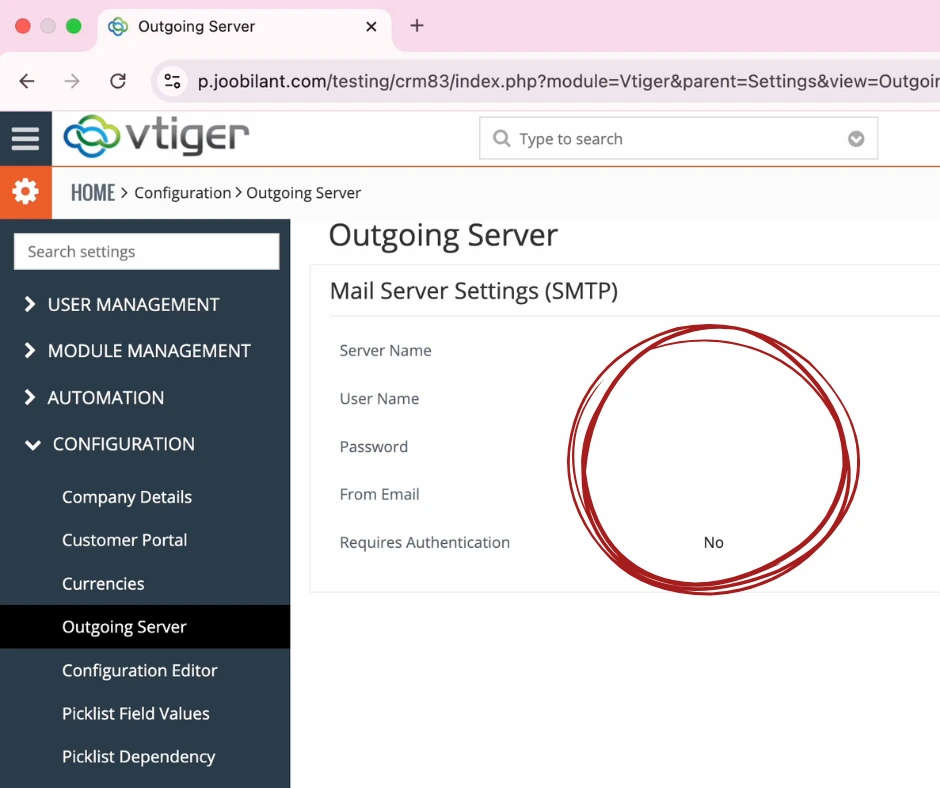
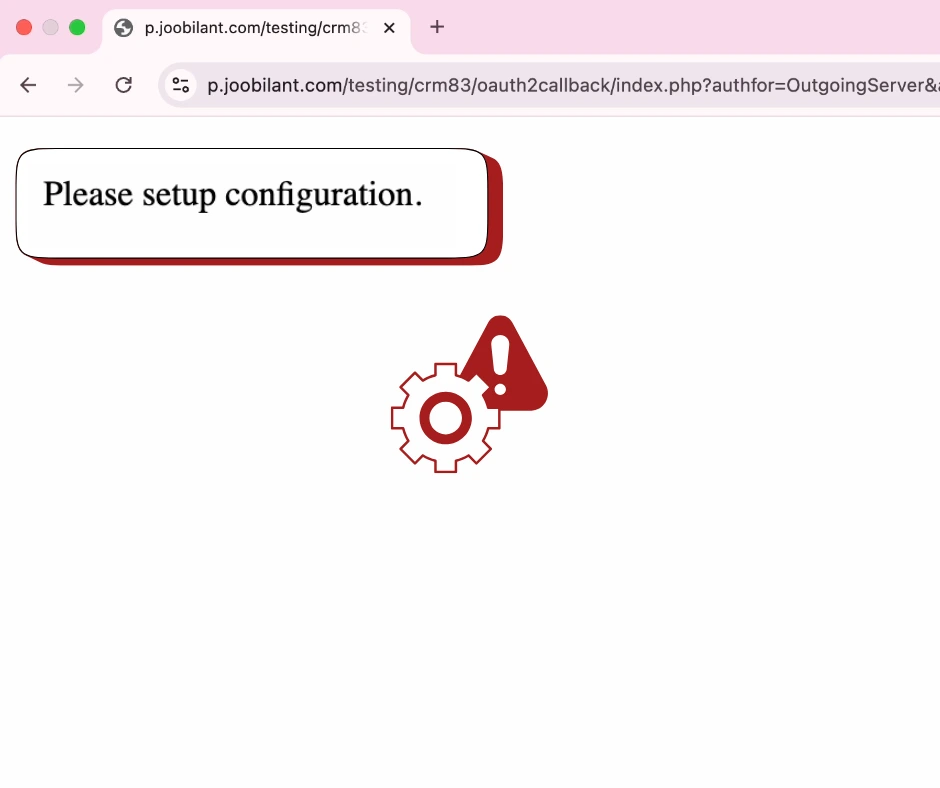

Incomplete or Invalid Gmail Setup
This message indicates that Gmail SMTP authentication is incomplete. It could be due to expired credentials, disabled access, or missing OAuth verification. We quickly identify and update your credentials so you can send emails again without interruptions.

OAuth File or Permission Error
When you see messages like “Please copy config.oauth2-sample.php…”, it means your Gmail authentication file is missing or misconfigured. We fix it by generating new secure tokens and properly mapping them within your Vtiger installation.
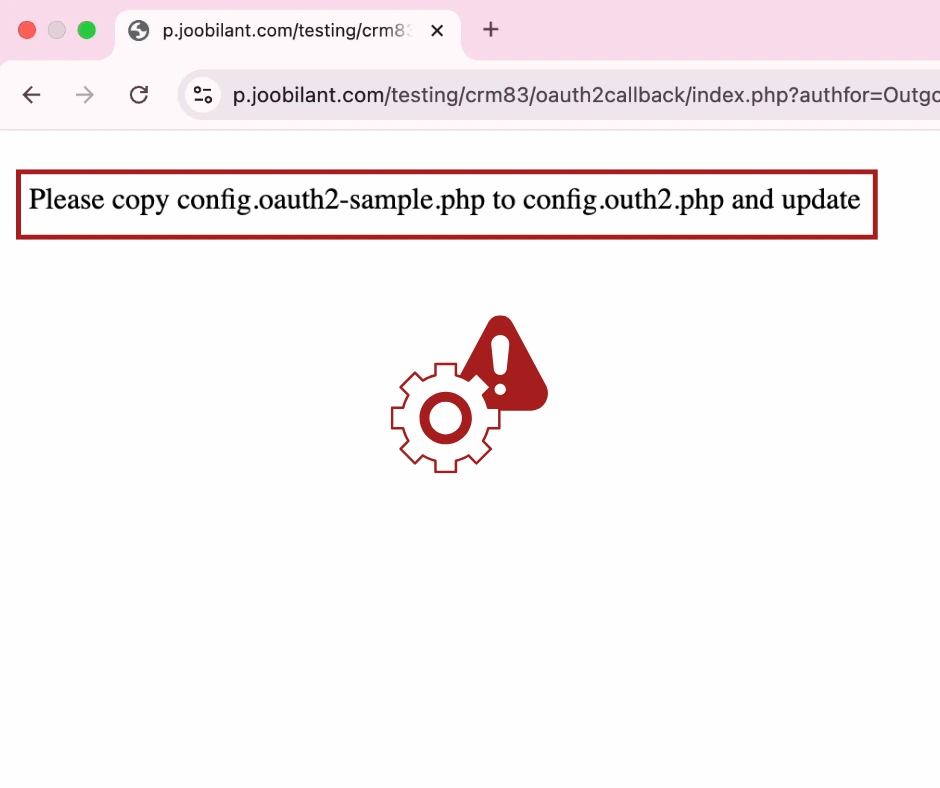
Discover why we’re the trusted Vtiger CRM experts.
The #1 partner for custom Vtiger solutions, extensions, and integrations—built to simplify processes and drive business growth.

14 Years of Expertice
Proven Expertise delivering CRM success.

120+ Global Businesses
Trusted by Global Businesses for consultation and strategy.

Dedicated Vtiger Specialists
with cross-industry knowledge.

Recognized Leader
NDAs and legal compliance, upholding the highest standards of confidentiality.
Frequently Asked Questions?
This message shows up when the Vtiger Gmail integration hasn\’t been properly configured. While Configure Gmail as outgoing server in Vtiger CRM 8.3, here you can duplicate the file named config.oauth2-sample.php and rename it to config.oauth2.php, and add your Gmail app Credentials (Client ID and secret). Once this is done, Gmail OAuth should work, and SMTP errors will be resolved.
Yes, we follow 100 % VTiger coding standards to ensure it doesn’t break during future Vtiger upgrades.
It’s a one-time setup service for $99. Once completed, no ongoing payments are required. You own the configuration entirely.
Yes. Once Gmail SMTP is correctly configured, any email-sending action within Vtiger—including from custom modules and workflows—will use the authenticated Gmail account to send emails.
Still facing issues with your Vtiger CRM email setup?
Our Vtiger experts can help you fix configuration, SMTP errors, and deliverability issues quickly.